Welcome everyone!!!
Here i Guide You to How Add List View Animations In your Roms!!
Tested On kk
NOTE: THIS GUIDE ONLY FOR USERS KNOWS ALL STUFF ABOUT CREATING,EDITING, AND
SMALL KNOWLEGE OF SMALI,JAVA IS REQUIRED
(NOOBS START FROM BEGINING
SMALL KNOWLEGE OF SMALI,JAVA IS REQUIRED
(NOOBS START FROM BEGINING
)
CAN BE APPLIED ON LP,CM,MM AND UP!!
Requirements:
Apktool
Knowledge of decompiling/recompiling
Settings.apk
notepad++
listviewfiles(here)
Process:
VIDEO GUIDE
values
smali file
animation xml
- Repeat all preivious steps for decompiling installing apktool from here
- DOWNLOAD LISTVIEW FILES AFTER JOIN! !
- In downloaded zip you get
values
smali file
animation xml
- after you get all files extract them in folder now
- decompile your settings apk go to res/xml/settings header
- here a create a category lis view (recommended)
- now copy animation.xml file in res/xml/ here
- now copy content of strings,values of downloaded zip and paste them in their actual locations
- if public is needed you have to create it your own
- now copy smali file and paste it in your android fragment location which you given in your settings header
- now recompile it then again decompile it
- goto public and find animation xml id (0x7xxxxxx) like that
- open smali file and find line no. 45 here you se (0x7f06005a0)
- replace code with your animation public id
- all done recompile sign push
- enjoy!!!!!!
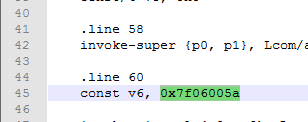
Thanks for reading my news about How To Add List View Animations In your Roms!! at my blog Custom Droid Rom if you want too share this article, please put the resource, and if you think this article is very usefully dont forget to bookmark this site with CTRL + D on your keyboard to web browser.

Note: only a member of this blog may post a comment.