Sebelumnya A-Mod sarankan untuk update lollipopnya ke versi paling baru lewat system update atau tutorial disini.
Preparations:
- SuperSU 2.4.9
- Philz Touch Recovery
Steps:
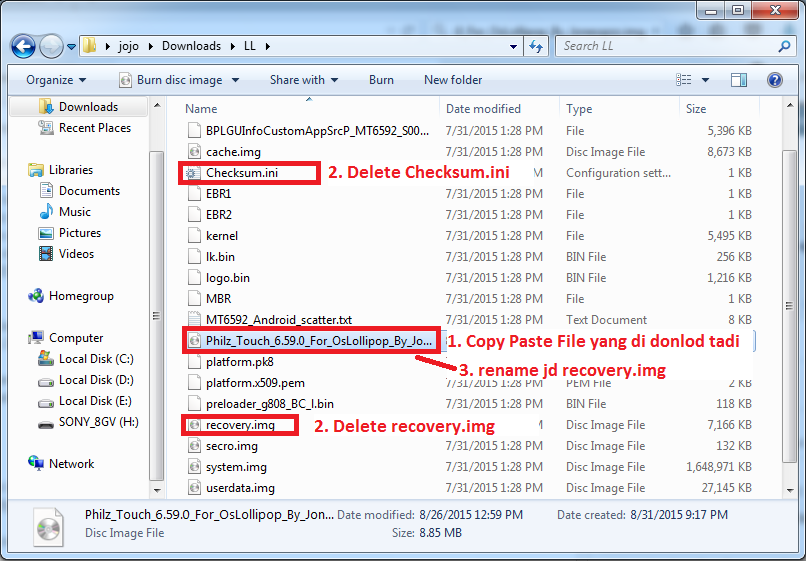
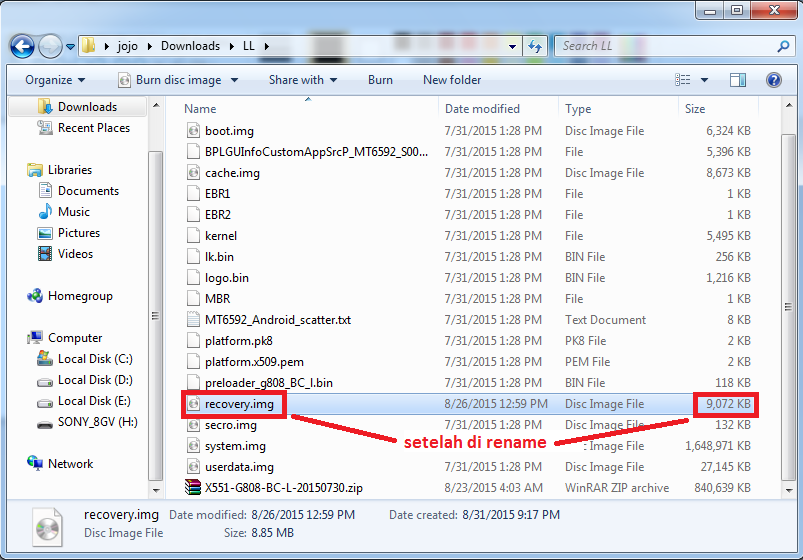
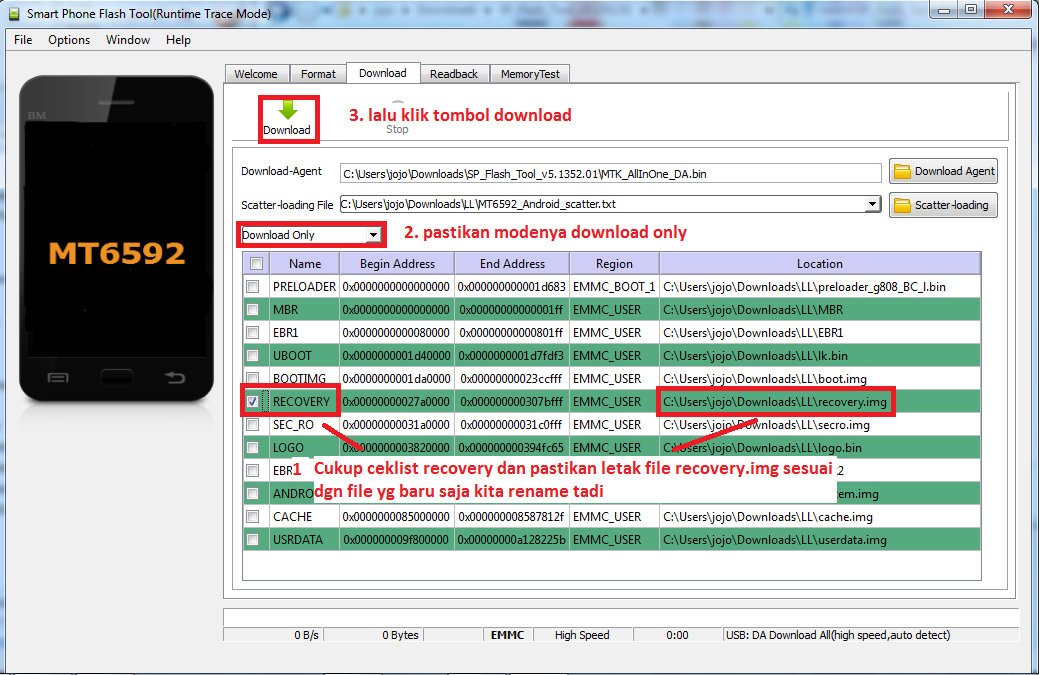
- Copy file SuperSU.zip yg sudah Sobat download ke SDcard (jgn dimasukkan ke dlm folder),
- Silahkan install ulang (uninstall lalu install lagi) Mediatek Preloader USB Vcom Port yang agan install saat flashing ROM Lollipop (tutorial disini.)
- setelah selesai install ulang, copy file philz touch recovery yg sudah di download tadi, lalu paste ke folder hasil extract ROM Lollipop.
- setelah itu hapus file checksum.ini dan recovery.img pada folder ROM Lollipop tadi.
- rename file philz touch recovery yang sudah di paste tadi menjadi recovery.img
- buka flash_tool.exe dan run as administrator.
- cukup ceklist bagian recovery, pastikan mode pada mode download only, bila sudah klik download.
- lalu sambungkan infinix Sobat dalam keadaan mati ke PC sambil menekan tombol Vol. UP.
- tunggu proses flashing recovery selesai sebentar hingga muncul OK dan selamat HH Sobat sudah memiliki custom recovery
- masuk recovery (tekan dan tahan Vol UP dan Power bersamaan sampe masuk Philz Touch Recovery)
- pilih wipe and format options lalu wipe cache dan wipe dalvik/ART cache lalu YES.
- setelah itu kembali ke menu awal, dan pilih Install ZIP lalu Choose zip from /storage/sdcard1
- lalu pilih file SuperSU_2.49_Chainfire.zip, lalu YES, tunggu sampai proses selesai.
- setelah itu kembali ke menu awal lagi, dan pilih Advanced Function > Re-root system (SuperSU) > Yes
- jika sudah, kembali ke menu awal dan pilih Reboot System Now
- Selamat! Infinix Sobat sekarang sudah Lollipop and Rooted.
Thanks for reading my news about [TUTORIAL] Rooting & CWM Infinix X551 Lollipop at my blog Custom Droid Rom if you want too share this article, please put the resource, and if you think this article is very usefully dont forget to bookmark this site with CTRL + D on your keyboard to web browser.

Note: only a member of this blog may post a comment.