Hello people, this is a video that will help or guide you on how you can download YouTube videos with no difficulties or no long story, if you can follow the steps properly then an sure you can get everything you want from the tutorial.
First step: goto YouTube and copy the link of the video you need or you can still copy it when you browse the net when searching for the video...
View the screenshot below⬇
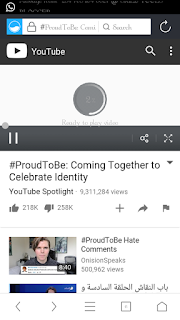
Then after copying the link goto
en.savefrom.net orCLICK HERE
And paste the link you copied it the space provided for you then search. View the screenshot below⬇
After that the movie you requested will be shown to you in different format and is not left for you to choose your preferred type by clicking on it... View the screenshot below⬇
And now you're good to go...Enjoy!!!
Thanks for reading my news about How to download YouTube videos at my blog Custom Droid Rom if you want too share this article, please put the resource, and if you think this article is very usefully dont forget to bookmark this site with CTRL + D on your keyboard to web browser.













Note: only a member of this blog may post a comment.