This is Guide for installing Resurrection Remix_LP_v5.4.8 ROM on Xiaomi Redmi Note 4G a.k.a Dior with new Fixed Camera.
ROM Author: CM TEAM WORKS, Moonlight Team, XDA team and all member, Yos sudarta, triadi kodreks, ujang muhaemin, irnaldo putra fitrah, stuep dec,Inada tu ecan
ROM Author: CM TEAM WORKS, Moonlight Team, XDA team and all member, Yos sudarta, triadi kodreks, ujang muhaemin, irnaldo putra fitrah, stuep dec,Inada tu ecan
Requirements:
- Installed CWM Recovery tutorial here
- Download RR_LP_v5.4.8 ROM from here
- Google Services (Gapps) download it from here
Installing Resurrection Remix_LP_v5.4.8 ROM on Xiaomi Redmi Note 4G / Dior
- Copy the CM12.1 ROM and GAPPS in your SD card
- Boot into Recovery
- Switch off your device
- Reboot to CWM Recovery
- Make full wipe including “system” (data, dalvik, system, cache)
- Now go back and click install
- Search for the RR_LP_v5.4.8 ROM that downloaded before, then flash it
- then install Gapps
- Reboot (the first boot can take up to 2 minutes)
- Reboot, Profit!
Thanks for reading my news about [ROM] Resurrection Remix LP v5.4.8 Redmi Note 4G Dior at my blog Custom Droid Rom if you want too share this article, please put the resource, and if you think this article is very usefully dont forget to bookmark this site with CTRL + D on your keyboard to web browser.

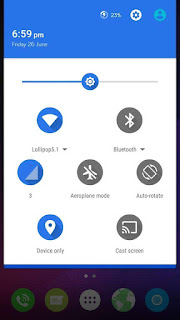
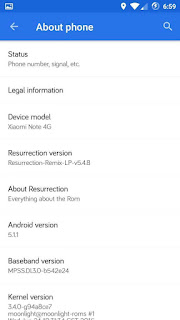
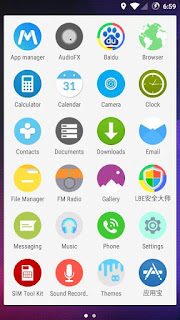
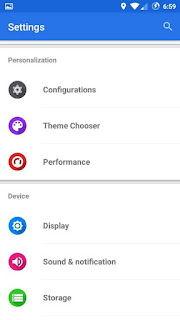











Note: only a member of this blog may post a comment.